Mobile App Development : Flutter vs going Native
You have a fantastic app concept, and when investigating mobile programming, one word captured your attention: Flutter. It claims to give a single application that is compatible with both Apple's iOS and Google's Android operating systems. It appears to be just what you require. You want one app that works across both platforms, not two. They'd be roughly the same anyhow! That is sensible and effective.
So, why do so many businesses divide iOS and Android development? Why not join the Flutter craze? The answer is concealed beneath another question: Can Flutter properly and consistently provide decent apps on both platforms?
Mobile App Development
For at least a decade, mobile development has been divided into only two platforms, and developers have been searching for the pinnacle of mobile app development.
A cross-platform solution that would allow them to develop a single program that would operate on both systems. There were several options, including Ionic, Xamarin, React Native, and now Flutter, to name a few. To better understand Flutter, we must first examine the history of some of them, as well as what distinguishes Flutter from the others.
Also Read: Top Flutter App Development Companies in 2023
Lifecycle of a non-native mobile framework
The lifecycle of a non-native mobile framework, such as React Native or Flutter, is similar to that of a native mobile app, but with a few differences.
Initialization:
When the app starts, the framework initializes its runtime environment and loads necessary resources, such as JavaScript code for React Native or Dart code for Flutter.
Rendering:
The framework then renders the user interface based on the app's code and state. This involves creating and updating the UI components, such as buttons, text fields, and images, based on the app's logic and user input.
Handling events:
The framework listens for user input events, such as taps and swipes, and triggers appropriate actions in response, such as updating the UI, fetching data from a server, or navigating to another screen.
Updating state:
The framework maintains the app's state, such as user input data or server responses, and updates the UI accordingly. This involves re-rendering the UI components and applying any necessary animations or transitions.
Memory management:
This framework manages memory usage and resources, such as cleaning up unused UI components, freeing up memory, and releasing system resources when the app is not in use.
Error handling:
This handles errors and exceptions that occur during app execution, such as network errors, server errors, or user input errors. This involves displaying error messages, logging errors for debugging, and recovering from errors when possible.
App lifecycle management:
The framework manages the app's lifecycle, such as pausing and resuming the app when the user switches to another app or receives a phone call, or terminating the app when the user closes it.
Native Apps v/s Cross-platform Apps
Native apps and cross-platform apps are two different approaches to mobile app development.
Native apps are developed for a specific operating system (OS) such as iOS or Android, and are written in the programming language and development tools provided by the platform owner. This means that a native app for iOS will be written in Swift or Objective-C, while a native app for Android will be written in Java or Kotlin. Native apps can take advantage of the full range of features and capabilities offered by the platform, such as camera, GPS, and push notifications, resulting in high performance and a seamless user experience.
Cross-platform apps, on the other hand, are designed to work on multiple platforms with a single codebase. They are usually built using web technologies such as HTML, CSS, and JavaScript, and then wrapped in a native container that allows the app to run on different platforms. Cross-platform frameworks like React Native, Xamarin, and Flutter have gained popularity in recent years due to their ability to reduce development time and costs while maintaining a high level of functionality across platforms.
When deciding between a native app and a cross-platform app, there are several factors to consider, including the project scope, budget, timeline, and target audience. Native apps are generally more expensive and time-consuming to develop, but they offer better performance and a more seamless user experience. Cross-platform apps are often faster and cheaper to develop, but they may sacrifice some platform-specific features and performance optimizations.
In summary, native apps and cross-platform apps have their own pros and cons, and the choice between the two largely depends on the specific requirements of the project.
Can Cross-Platform apps replace Native Apps?
Cross-platform apps have come a long way in recent years and can offer many benefits, such as development efficiency, cost-effectiveness, and the ability to reach a wider audience. However, whether they can fully replace native apps depends on the specific needs of the application and the target user base.
Native apps are designed specifically for a particular platform and provide the best user experience by leveraging the platform's unique features and design guidelines. On the other hand, cross-platform apps use a single codebase to run on multiple platforms, making them a more cost-effective option for businesses.
While cross-platform apps have become more capable in recent years, there are still some limitations compared to native apps. For example, cross-platform apps may not be able to fully leverage the latest features of a platform, or they may not be able to provide the same level of performance and responsiveness as native apps.
Therefore, whether cross-platform apps can replace native apps depends on the specific needs of the application and the target user base. For simple applications that don't require platform-specific features, cross-platform apps can be a suitable option. However, for more complex applications that require the best possible user experience and access to platform-specific features, native development may be the better choice.
What does Flutter bring to the table in the cross-platform world?
Flutter is a popular open-source mobile app development framework that has gained significant popularity in the cross-platform world. Here are some of the key advantages that Flutter brings to the table:
Fast Development:
Flutter offers a hot-reload feature that allows developers to make changes to the code and see the results in real-time, which accelerates the development process.
Single Codebase:
Flutter allows developers to write a single codebase that can run on multiple platforms, including Android, iOS, web, and desktop.
Beautiful UI:
Flutter offers a rich set of customizable widgets that allow developers to create beautiful and expressive UIs that look and feel native.
High Performance:
Flutter's architecture is optimized for high performance, and it leverages the GPU for rendering, resulting in smooth and responsive apps.
Access to Native Features:
Flutter offers plugins that provide access to native features, such as camera, geolocation, and sensors, allowing developers to create apps that take full advantage of the device's capabilities.
Strong Community:
Flutter has a large and active community of developers and contributors who are constantly creating new plugins, libraries, and tools to enhance the development experience.
If you still have some queries regarding the Flutter app development then read our article: How to choose a Flutter app development company?